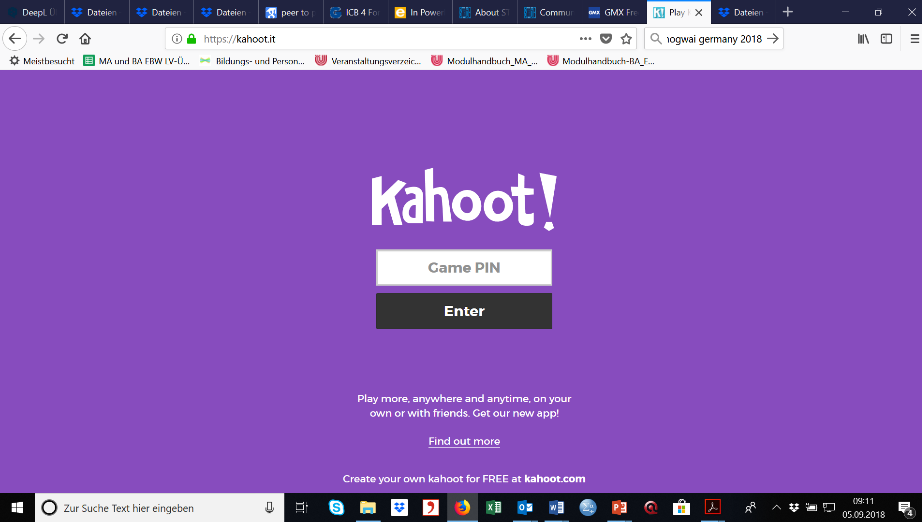ClassFlow: Class Resources for Interactive Whiteboards
ClassFlow is a free service made for interactive whiteboards. It consists in a web-based application that allows you to create interactive presentations, assign them to a class, and then have your learners join it and deliver the lesson in your interactive whiteboard. Your students will follow from their computers and from the IWB, and you can do quizzes and activities that each student have to answer on their own.
Another strong point of ClassFlow is the resources repository it has. You can find hundreds of lessons already finished for you to reuse, modify and deliver.
Website: https://classflow.com/
Activity 1: Group the learners by 2 or 3 and have them create a lesson. Then, play some of them for everybody.
ClassDojo: Class Control and Student Engagement
ClassDojo allows the teacher to control the flow of the class and engage the students. First, the students can join through a QR code or an individual link. Then they have to select and customise their avatar.
The teacher then is able to propose activities from the application, and give positive or negative points to each student through ClassDojo. Experts confirm that ClassDojo greatly increases the engagement of the students, and that they feel enormously motivated to being positively evaluated.
The teacher can also control the attendance of the class, put relaxing or activating music and communicate with the parents of each student, among other features. The students can connect to ClassDojo from their phones and tablets and can have their own journal.
Website: http://classdojo.com/
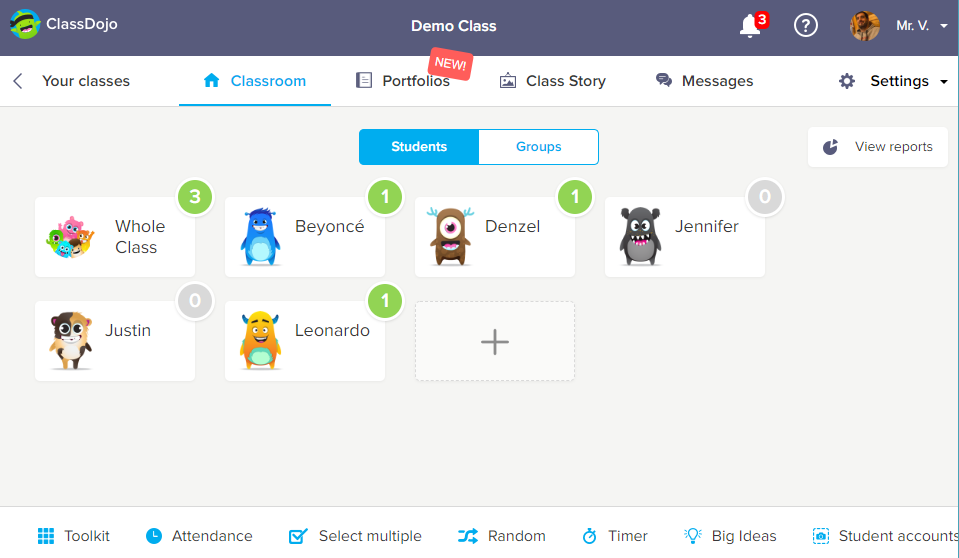
FIGURE 27: CLASSDOJO MAIN SCREEN
Activity 2: Try to have some fun with this one. Allow some of the learners to use the platform as teachers, and give points to other learners for their behaviour.
Plickers: Gathering Feedback Quickly
Plickers is as simple as marvellous: you print a set of cards and assign one to each student. This card has four values (A, B, C and D), depending on how you rotate the paper. Then, with your phone, you activate a question of multiple choice or of true/false. The students choose their answer and hold the paper in their hands. Then you, with the camera of your phone and the Plickers app, scan the cards of the classroom and Plickers automatically identifies them and gathers the results.
It’s an excellent tool to engage the students. You can use it to ask questions related to the lessons, or to ask their vision or opinion about a topic. By default, the answers are anonymous, but you can show the responses.
You can download and print the cards from the website, just don’t laminate them: it will reflect the lights and difficult the capturing.
Website: https://plickers.com

FIGURE 28: STUDENTS HOLDING PLICKERS’ CARDS WHILE THE TEACHER SCANS THEM
Activity 3: Use Plickers. Use it frequently to gather any kind of feedback from your learners (i.e. when do they want to have a break).
Kahoot!: Interactive Quizzes
Probably the king of the interactive educational apps as of today. With Kahoot! you can create a quiz with questions of up to four answers, and when you start the quiz, the projector will show the lobby with the participants’ names and a short code that the students will need to enter from their devices (phones, tablets or computers) to join the game.
Each question has a countdown, and the sooner you answer the more points you get. The one with the most points is the winner of the game. And that’s exactly why everyone loves Kahoot!: because it’s a game.
Website: https://kahoot.com