Therefore, we have several teachers working in one department, sharing the same subject, using the same course content. In fact, multiple teachers author this content, and every time someone has to modify it, you have to send the documents through email or with a pen drive. This procedure is slow, annoying and prone to synchronization problems.
One possible solution is to use Google Drive. Drive is an office suite (comprising a word processor, slide editor and spreadsheets, among other tools) that, even though it is not as advanced in features as Microsoft Office, it has a very powerful feature: it is a cloud-based collaborative suite.
Activity 12: What does it mean? What other similar tools the learners know?
A cloud-based application allows us to store our content not in our computer, but in someone else’s computer. In this cases, Google’s servers. It frees up storage for us and allows us to use our documents in any device with Internet connection; on the other hand, we cannot access them if we do not have an Internet connection. Collaborative means that we can modify the documents at the same time with various people, and see the changes in real time.
We can import our documents into Drive, or create new ones.
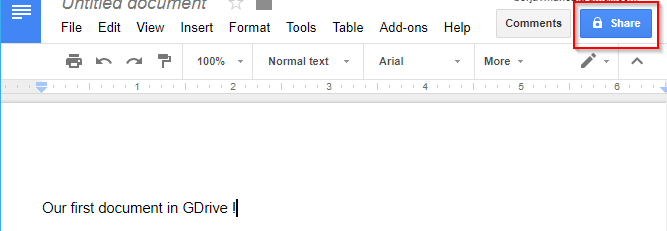
Figure 14: View of a document in Google Drive
The Share button will allow us to send the link and give permission to other people over our document. When other people is working on it, we will be able to see their modifications as they make them.
Activity 13: Let us make a contact list! Ask one of the learners to create a new document in the teacher’s computer, then share the document with everybody (or share the link, and enable permissions for editing with just the link) and ask them to create a table with everybody’s name, email and city.