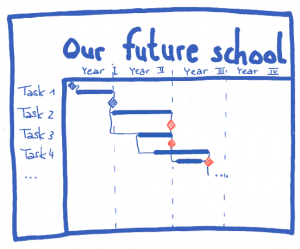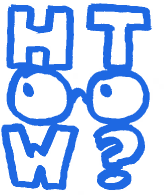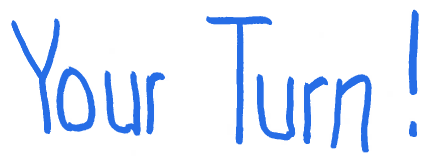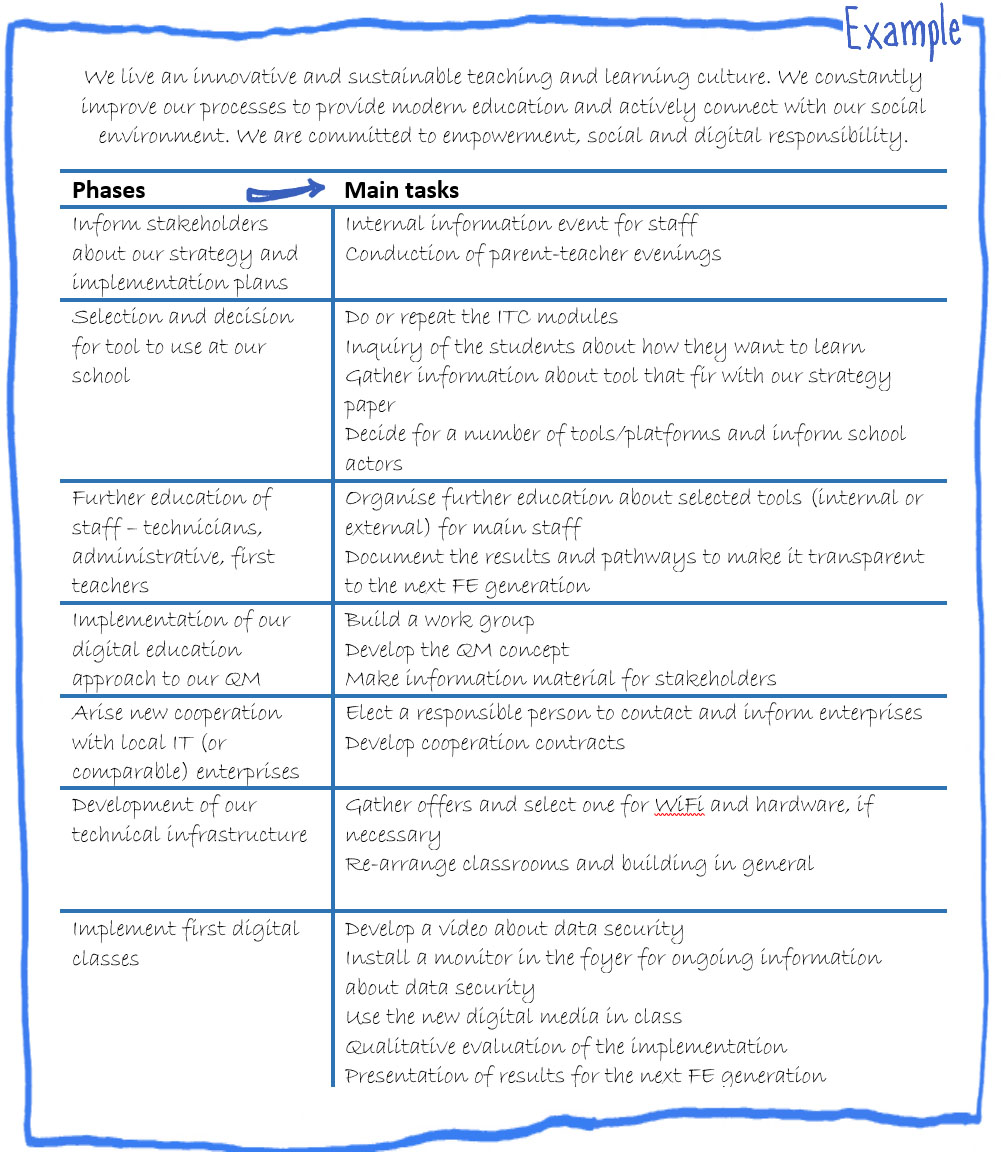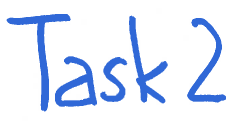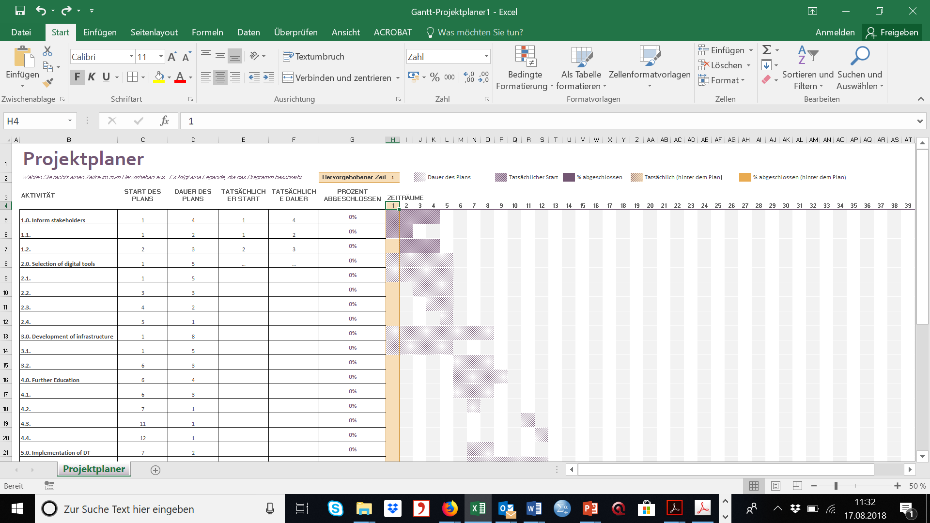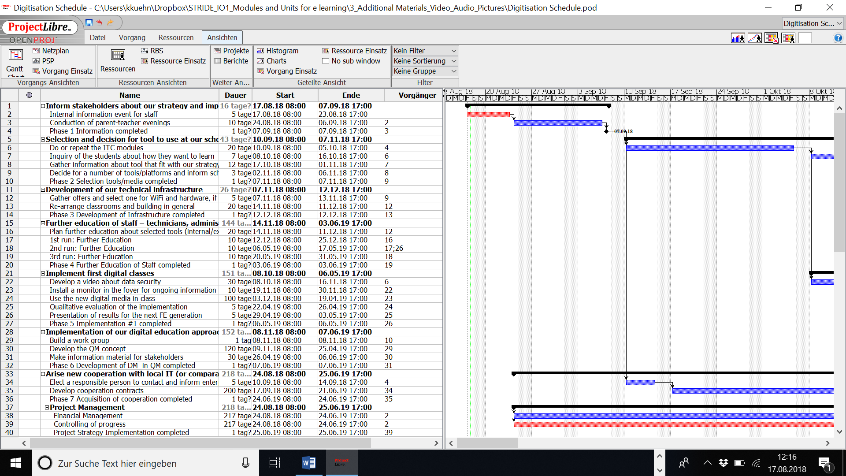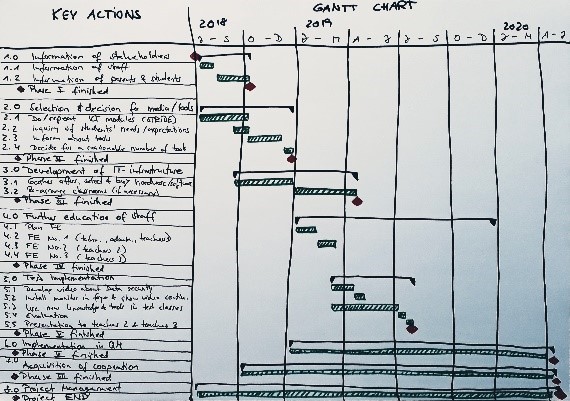A phase planning is a first, rough overview of your project – here, to implement your strategy. It helps to structure your defined strategic dimensions into an action plan. A phase planning consist of several elements called (1) key actions, (2) phases and (3) milestones. All together we call a Gantt chart. This step within your strategy development process enables you to do two things: firstly, you can evaluate the feasibility of your strategy. Maybe you have to reduce the actual workload and save some goals for a later date? Secondly, this document allows controlling your progress by comparing actual achievements to the plan.
The participants need their goal definitions (result of SDD4). Use the presentation SDD5_Construction II to explain how to create a Gantt chart. Explain the difference of the terms “phase” and “work package”.
Draw your Gantt chart on a flipchart paper, type it in a spreadsheet application or use a project management freeware, such as “ProjectLibre” or “GanttChart”. Annex II provides further information and a brief description, how to get started with ProjectLibre. List the goals in a time logical range. Use your goals to name phases. Check, if long-term goals depend on short-term goals and can be subsumed. Think about known dates. Set start and end dates for each phase. Think about important dates, which represent milestones. Milestones always mean dates, which are important to control the implementation process. Exemplary questions could be: How and in what intervals should reporting take place? Which goals have to be reached until when? What timelines are set by the National Digitization Strategy Papers? Add a phase called project management and define it through controlling of progress and finances. Denominate responsible persons for this phase. Each phase needs a number of key actions for its realisation. Formulate max. three key actions per phase and set start and end dates. Transfer all phases (one colour) and related key actions (second colour) to a time schedule called Gantt chart. It is necessary to define an end of the strategy implementation process. The dates mentioned in the National Digitization Strategy Paper might be useful for you. Start your Gantt chart with the day of the beginning of the planning. Start the implementation phase with the day of beginning of strategy development, which is also the closing date for the planning phase. Each phase ends up with a milestone. Key actions do not need a milestone, except the case that they relate to important, already known dates. If you use ProjectLibre or an alternative project management software, connect phases, actions and milestones according to their chronology.
| Definition of Goals | 90 minutes |
The result of this unit is a schedule called Gantt chart. Firstly, brainstorm the most important phases that arise from your strategic options and goals. Look at your strategy paper (results from SDD3) and consider possible phases. Write the short version of your strategy on the top to ease the proof of each single phase. Follow the example below.
Put the phases in a chronologically logical sequence. Enter a CODE like shown below.
| CODE | Keyactions |
| 1.0 | Inform stakeholders about our strategy and implementation plans |
| 1.1
1.2 |
Internal information event for staff
Conduction of parent-teacher evenings |
| 2.0 | Selection and decision for tool to use at our school |
| 2.1
2.2 2.3 2.4 |
Do or repeat the ITC modules
Inquiry of the students about how they want to learn Gather information about tool that fit with our strategy paper Decide for a number of tools/platforms and inform school actors |
| 3.0 | Development of our technical infrastructure |
| 3.1
3.2 |
Gather offers and select one for WiFi and hardware, if necessary
Re-arrange classrooms and building in general |
| 4.0 | Further education of staff – technicians, administrative, first teachers |
| 4.1
4.2 4.3 4.4 |
Plan further education about selected tools (internal/external) for main staff and prepare documentation
1st run: Further Education 2nd run: Further Education 3rd run: Further Education |
| 5.0 | Implement first digital classes |
| 5.1
5.2 5.3 5.4 5.5 |
Develop a video about data security
Install a monitor in the foyer for ongoing information about data security Use the new digital media in class Qualitative evaluation of the implementation Presentation of results for the next FE generation |
| 6.0 | Implementation of our digital education approach to our QM |
| 6.1
6.2 6.3 |
Build a work group
Develop the QM concept towards digitisation issues Make information material for stakeholders |
| 7.0 | Arise new cooperation with local IT (or comparable) enterprises |
| 7.1
7.2 |
Elect a responsible person to contact and inform enterprises
Develop cooperation contracts |
| 8.0 | Project Management |
| 8.1
8.2 |
Financial Controlling
Controlling of Progress |
To transfer the key actions into a time schedule, we estimate the duration of each key action and phase. Moreover, we have to define starting dates for each step. Consider possible dates. Take into account already fixed dates during the realisation phase, such as holidays, exams, projects, etc. Each phase ends with a milestone. Milestones are fixed dates within the process and serve as controlling points. Chose one of the presented forms to visualise your Gantt chart.
Option 1:
Use MS Excel or comparable tabular processing software. This is a good solution, if you really want to make an easy and systematic controlling of your strategy development.
Option 2:
Use ProjectLibre or a comparable project management software. For ProjectLibre, you find a short getting-started manual in the related materials. The manual includes also a link to a youtube video, where the main tools and steps are explained very clearly.
Option 3:
The good, old handwritten Gantt chart. Use flipchart paper and markers. If you like, you can start to visualise the phases with sticky notes in order to remove them without damaging the whole schedule.