Introduction
With the exponential growth of technology use and the early adoption of it by the new generations, some teachers feel they have fallen behind the digital breach. This is visible in class: misuse (or not using at all) of the available equipment, traditional homework favoured instead of blended learning, teachers and staff unable to react under technology failure…
The rationale behind this training is not just to create the tutorials for the teachers to learn how to use the tool, but to do it by understanding how it makes the tasks they were already doing more efficient.
In this training, not only we will strengthen the digital competences of the school’s teachers and staff, but we will also promote the continued use of technology in the classrooms and encourage keeping up with new tools and methodologies
Preparation
In order to promote the intensive usage of the technologies during the class, we will use Seesaw for this training. Seesaw allows the students, teachers and parents to join a common space where the learners can post their daily activity in a blog-like tool. For this, we will need to set up our space in Seesaw, print the QR code for our classroom and hang it in the classroom.
Seesaw is a tool mainly aimed to primary school students, but it does not matter: the idea is to make them active participants of the digital breach.
In every class, we will use Kahoot! as an energizing tool, as well as to remember and reinforce the knowledge of the previous day, and we will use Plickers for collecting feedback on the activities.
Trying to find a solution to a problem is key to understand the problems and remember the solutions, so looking it up in Google is not allowed unless the teacher explicitly allows it.
No pens and papers are allowed.