Table of Contents
ICT1: ICT Basics
Learning objectives
Learning outcomes
Session details
| Lesson item | Method(s) and instructions for trainers | Required resource(s) |
|---|---|---|
| Introduction. Previous day assessment | Presentation, interactive test | PowerPoint, Kahoot!, Plickers |
| Activity 1: Learning how to create TOCs for headers, tables, images and bibliography. Learning how to edit styles and create templates. Learning about the tracking system. | Taught in a learn-by-doing way. Training is led by a sequence of activities reflecting the necessity of solving a real-life problem, and allowing the learners to think and propose solutions until one is found. | Microsoft Word |
| Activity 2: Learning how to automate calculation. Learning how to make a proper presentation with an elegant design. | Taught in a learn-by-doing way. Training is led by a sequence of activities reflecting the necessity of solving a real-life problem, and allowing the learners to think and propose solutions until one is found. | Microsoft Excel, Microsoft PowerPoint |
| Activity 3: Learning about the cloud, sharing files in a cloud-based service. | Taught in a learn-by-doing way. Training is led by a sequence of activities reflecting the necessity of solving a real-life problem, and allowing the learners to think and propose solutions until one is found. | Google Drive |
| Post-Activity Discussion | Discussing alternative methods and resources seen during the lesson. Checking on how the learners see these contents useful in their daily life or job. |
ICT2: Work Organisation
Learning objectives
Learning outcomes
Session details
| Lesson item | Method(s) and instructions for trainers | Required resource(s) |
|---|---|---|
| Introduction. Previous day assessment | Presentation, interactive test | PowerPoint, Kahoot!, Plickers |
| Activity 1: Discussing traditional teaching vs blended/e-learning. Deconstructing the principles of a Virtual Campus. | Discussing between the participants about their experiences about e-learning and virtual campus environment. Gathering their observations, opinions and prejudices. | Examples of e-learning platforms |
| Activity 2: Getting inside an e-learning platform. Observing its features. Creating our first course collaboratively | Taught in a learn-by-doing way. Training is led by a sequence of activities reflecting the necessity of solving a real-life problem, and allowing the learners to think and propose solutions until one is found. | Moodle |
| Activity 3: Community building. Engaging with our students and other teachers. Enabling communication in our e-learning. | Taught in a learn-by-doing way. Training is led by a sequence of activities reflecting the necessity of solving a real-life problem, and allowing the learners to think and propose solutions until one is found. | Moodle |
| Post-Activity Discussion | Discussing alternative methods and resources seen during the lesson. Checking on how the learners see these contents useful in their daily life or job. |
ICT3: Teaching and Learning I
Learning objectives
Learning outcomes
Session details
| Lesson item | Method(s) and instructions for trainers | Required resource(s) |
|---|---|---|
| Introduction. Previous day assessment | Presentation, interactive test | Kahoot!, Plickers |
| Activity 1: Authoring. Learning how to create video lessons by recording your screen. Learning how to create video lessons through existing resources. | Taught in a learn-by-doing way. Training is led by a sequence of activities reflecting the necessity of solving a real-life problem, and allowing the learners to think and propose solutions until one is found. | EDpuzzle, Screen-o-matic |
| Activity 2: Publishing. Having our content in a multimedia platform. Editing it afterwards. Promoting it. | Taught in a learn-by-doing way. Training is led by a sequence of activities reflecting the necessity of solving a real-life problem, and allowing the learners to think and propose solutions until one is found. | YouTube, Moodle |
| Activity 3: Observing the risks of publishing material through a social and legal perspective. | Taught in a learn-by-doing way. Training is led by a sequence of activities reflecting the necessity of solving a real-life problem, and allowing the learners to think and propose solutions until one is found. | |
| Post-Activity Discussion | Discussing alternative methods and resources seen during the lesson. Checking on how the learners see these contents useful in their daily life or job. |
ICT4: Teaching and learning II
Learning objectives
Learning outcomes
Session details
| Lesson item | Method(s) and instructions for trainers | Required resource(s) |
|---|---|---|
| Introduction. Previous day assessment | Presentation, interactive test | Kahoot!, Plickers, Seesaw, ClassDojo |
| Activity 1: Creating group activities using digital resources. | Taught in a learn-by-doing way. Training is led by a sequence of activities reflecting the necessity of solving a real-life problem, and allowing the learners to think and propose solutions until one is found. | Kahoot!, Plickers |
| Activity 2: Obtaining and reinforcing our classes with external resources. | Taught in a learn-by-doing way. Training is led by a sequence of activities reflecting the necessity of solving a real-life problem, and allowing the learners to think and propose solutions until one is found. | Alison, ClassFlow |
| Activity 3: Participants share the resources they usually use and explain how they’re useful. | Open discussion | Moodle |
| Post-Activity Discussion | Discussing alternative methods and resources seen during the lesson. Checking on how the learners see these contents useful in their daily life or job. |
ICT5: Data Security
Learning objectives
Learning outcomes
Session details
| Lesson item | Method(s) and instructions for trainers | Required resource(s) |
|---|---|---|
| Introduction. Previous day assessment | Presentation, interactive test | Kahoot!, Plickers |
| Activity 1: Review of the available open licenses. | PowerPoint | |
| Activity 2: Review of the risks of incorrect usage of a license or of not using a license for our content. | PowerPoint | |
| Post-Activity Discussion | Final open discussion about the last day, and about previous day. |