Best practices
The following best practices have been identified by the partners to support you in the digitalisation process
| Title | Resource Type | Outline | Link |
|---|---|---|---|
| Anatomy Arcade | Website | Anatomy Arcade makes basic human anatomy come ALIVE through awesome games, interactives and videos | |
| Berufwahlpass.Online | Website | Software to store individual experiences concerning vocational orientation in general education | |
| Bilgi yolu | Online courses | Provides online books and lessons | |
| Camfind | App | Students with Visual Impairment Search the physical world. Camfind, the world's first successful mobile visual search engine, allows you to search for anything from your mobile phone just by taking a picture. | |
| Canva | Digital Resources | Creating infographics easily. | |
| Cooperative Learning | Teaching methodology | Cooperative Learning | |
| Creative Common | Digital Resource | Platform to share and exchange teaching materials (videos, concepts, relevant publications etc.) | |
| Crossword puzzle maker | Digital Resource | Crossword puzzle maker | |
| Digital Citizenship | Online Course | Digital Citizenship Google has recently launched a free online training course for teachers and educators to help them learn more about the concept of digital citizenship. The Digital Citizenship and Safety Course offers a wide variety of materials and tutorials geared towards educating teachers on the best strategies to integrate the ethos of digital citizenship into their curriculum. Upon the completion of the course, teachers will get a recognition badge and a downloadable Digital Citizenship and Safety Curriculum that they can use with their students in class | |
| Duolingo | App | Duolingo is a freemium language-learning platform that includes a language-learning website and app, as well as a digital language proficiency assessment exam | |
| Eba | Social Network | EBA (Educational Informatics Network) is a social education platform developed by Turkish Ministry of Education to share quality content on lessons. | |
| EDMODO | E-learning platform | Digital platform Edmodo | |
| EDpuzzle | Digital Resources | Creating videos from different sources, add comments/notes/subtitles and track the students’ progress. | |
| Emaze | Digital Resource | To create presentations | |
| English Grammar | Digital resource | English Grammar | |
| Eye-D | App | Eye-D helps visually impaired be location aware, explore and navigate to nearby places of interest, evaluate surroundings with their smartphone camera and read printed tex | |
| FESS | Resource Library | The following are resources that you may find useful when delivering programme modules leading to a range of QQI component awards. | |
| FESS – Teaching and Learning Resource Lists | Website | FESS - Teaching and Learning Resource Lists | |
| Funding by MIUR | Policy Documents | The Ministry of Education provided financial resources to make the project possible | |
| FURTHER EDUCATION AND TRAINING ACT 2013 | Policy Document | FURTHER EDUCATION AND TRAINING ACT 2013 | |
| G Suite | Digital Resources | It is a brand of cloud computing, productivity and collaboration tools, software and products developed by Google | |
| Get Body Smart | Website | A free website study guide review that uses interactive animations to help you learn online about anatomy and physiology, human anatomy, and the human body systems. Interactive quizzes also available. | |
| Google Chrome | Website | Google Text to Speech - Learners with Dyslexia Aid’s reading, promotes comprehension, and enhance overall literacy skills. | |
| Google Classroom | Digital Resources | E-learning platform to manage the subject, interchange files and evaluate and communicate with the students. | |
| Google Docs | Website | Google Docs - Create, edit and collaborate with others on documents from your Android phone or tablet with the Google Docs app. ’ | |
| Google Drive | Website | Google Drive is a safe place for all your files and puts them within reach from any smartphone, tablet, or computer. Files in Drive – like your videos, photos, and documents – are backed up safely so you can’t lose them. Once there, you can easily invite others to view, edit, or leave comments on any of your files or folders.’ | |
| GTI Student’s Blog | Website | Erasmus + students from GTI publish daily blog’s detailing their Erasmus experiences. Allows them to easily share their experience. | |
| Inclusive Education in Action Project | Website | This project aims to provide a resource for those working to develop equity and equal opportunities within education systems globally and is the result of collaboration between UNESCO and the European Agency for Development in Special Needs Education | |
| IOT Digiclass | Case Studies | Erasmus+ Project that developed a module to digitalize a classroom through the use of Internet of Things methodology and devices. | |
| İşler | Online courses | Provides online books and lessons | |
| Its Learning | Digital Resources | Web-based Learning Management System | |
| Kahoot | Digital resource | Kahoot! is a tool for using technology to administer quizzes, discussions or surveys. It is a game based classroom response system played by the whole class in real time. Multiple-choice questions are projected on the screen. Students answer the questions with their smartphone, tablet or computer. | |
| Kahoot! | Digital Resources | Creating real-time quizzes where students have to compete. | |
| Khan Academy | Website | Learn using videos, interactive exercises, and in-depth articles in math (arithmetic, pre-algebra, algebra, geometry, trigonometry, statistics, calculus, linear algebra), science (biology, chemistry, physics), economics, and even the humanities with playlists on art history, civics, finance, and more. | |
| Khan Academy | Online Courses | Online Lessons (Math, Science, Economics and Finance, Arts and Social Sciences, Computer Science) | |
| Kodu | Digital Resources | Visual programming language for creating simple videogames in educational environment. | |
| Language tools | Language tools | Tools for language teachers | |
| Law on digital services | Policy Document | Law on digital services | |
| Law on personal data | Policy Document | Law on personal data | |
| LearnEnglish Audio & Video | Digital resources | LearnEnglish Audio & Video | |
| Louvre HD | App | Interactive tour of the Louvre Museum | |
| Mind Map Art | Website | Gallery of beautiful hand-drawn mind maps | |
| Mindomo | Digital Resource | Mind maps for all major operating systems (including iOS and Android) | |
| Moodle | Digital Resources | De facto standard in Learning Management Systems. | |
| National Adult Literacy Agency | Website | National Adult Literacy Agency | |
| National strategy to improve literacy and numeracy among children and young people 2011 – 2020 | Policy Document | National strategy to improve literacy and numeracy among children and young people 2011 - 2020 | |
| OSS MAT | Online courses | Maths questions and answers | |
| Padlet | Website | Make beautiful boards, documents, and webpages that are easy to read and fun to contribute to. | |
| Peer tutoring | Teaching methodology | Peer tutoring is a teaching strategy that uses students as tutors | |
| Photomath | App | Photomath is the world's smartest camera calculator and math assistant! Point your camera toward a math problem and Photomath will show the result with solution | |
| Pingo | Digital Resource | Tool to gain immediate feedback in bigger classes | |
| Plickers | Digital Resources | Life feedback from the students using special papers with codes and an smartphone with the app. | |
| Popplet | Website | In the classroom and at home, students use Popplet for learning. Used as a mind-map, Popplet helps students think and learn visually. Students can capture facts, thoughts, and images and learn to create relationships between them. | |
| PowerPoint | Digital Resources | Creation and management of slides | |
| PowToon | Digital Resource | It makes animated videos and animated presentations for free to publish in YouTube | |
| Prezi | Digital Resource | It is web-based presentation software. The company’s flagship platform is a visual storytelling software alternative to traditional slide-based presentation formats. | |
| Project Libre | Digital Resource | Tool to create project schedules | |
| Quizlet | App | Quizlet Learn is powered by the Learning Assistant Platform, which uses machine learning to process data from millions of anonymous study sessions, and then combines that data with proven techniques from cognitive science. | |
| Scenarios of fostering learning environments under the perspective of IT structure | Other Resources | The article describes how to create fostering learning conditions related to IT structure | |
| School kit | Policy Documents | Step-by-step instructions templates to accompany schools in the implementation of the National Digital School Plan. | |
| Scratch | Digital Resources | Children-oriented programming language to help them understand the principles of computing in an educational way. | |
| Screen-o-matic | Digital Resources | Create and share screen recordings. | |
| Seesaw | Digital Resources | Children-oriented programming language to help them understand the principles of computing in an educational way. | |
| Socrative | App | Engage, assess and personalize your class with Socrative. Educators can initiate formative assessments through quizzes, quick question polls, exit tickets and space races all with their Socrative app. Socrative will instantly grade, aggregate and provide graphs of results to help you identify opportunities for further instruction. Save time and visualize student understanding when it matters. | |
| SOLAS – Action Plan for Education 2016-2019 | Policy Document | SOLAS - Action Plan for Education 2016-2019 | |
| Solas Strategy Document TEL | Solas Strategy Document TEL | TECHNOLOGY–ENHANCED LEARNING IN FURTHER EDUCATION AND TRAINING 2016–2019 | |
| Sounds Right | Digital resources | Sounds Right | |
| Spell 4 You | App | Learners with Dyslexia Spell 4 You is a spelling application which works with voice recognition. You Click the button "Spell it" then wait until it beeps and say your word. It will then show your word while telling you how it is spelt. | |
| Story bird | Digital Resource | It is an online tool for developing language knowledge, especially reading comprehension and writing. | |
| Strategy Paper for Digitization in Schools in Bremen | Policy Paper | The paper includes the digital strategy of schools in Bremen. The paper is exemplary, not mandatory. | |
| Teaching and Learning | Online Guide | This brief guide has been designed to assist teaching staff and support staff in further education to have a better understanding of the needs of students with disabilities. It describes ways of adapting course design and teaching practices so that all students have access to the same learning opportunities | |
| TED-Ed | Website | Use engaging videos on TED-Ed to create customized lessons. You can use, tweak, or completely redo any lesson featured on TED-Ed, or create lessons from scratch. | |
| Tonguç akademi | Online courses | Website with lessons and tests resources | |
| Turning Point © | Digital Resource | Evaluation software to collect and visualize feedback | |
| Visme | Website | Users can start from a preset of professional templates or start from a blank canvas and create their own content, fully personalized to their specific needs, static graphics or interactive presentations and infographics | |
| WIX | Digital Resources | Creating complex websites using a visual interface with no need of programming knowledge. | |
| WordPress | Digital Resources | Creating complex websites using a visual interface with no need of programming knowledge. |